
I’m pretty much up to my neck in Google. It’s my go-to search engine, it organises my social life via Google Calendar, every resource I produce for school is created and shared via Google Drive and it bears the heavy responsibility for about 3000 precious pictures of my kids on Google Photo.
The school where I work is also deep into Google. We’re one of 6 Google ‘Lighthouse’ schools, chosen because we have heavily invested in technology (currently, years 7, 8 and 9 students all have access to their own Chrome Book, with plans to roll out access across all year groups) and we even timetable it via our ‘Google Projects’ lessons in KS3.
The Risk
This week, the ‘risk’ I’ve taken is to use Google to facilitate live peer feedback in a year 8 lesson.
Risk Rating: 3/10
Given how submerged I am in the whole Google universe (and how slick the Apps generally are) I feel pretty confident that I can pull this one off. Also, students are allegedly well versed in using Google in other subjects- I may be the one getting schooled by the end of this session.
The Situation
Year 8 have been slaving away at some Dystopian writing for the last few lessons. Using images of abandoned/decaying urban sites as a prompt, they’ve crafted some pretty impressive description. Today, they’ll be sharing their writing with the class via Google Docs and giving constructive feedback to peers.
Firstly, we used the acronym ‘FISH’ to determine what we were looking for when giving feedback.
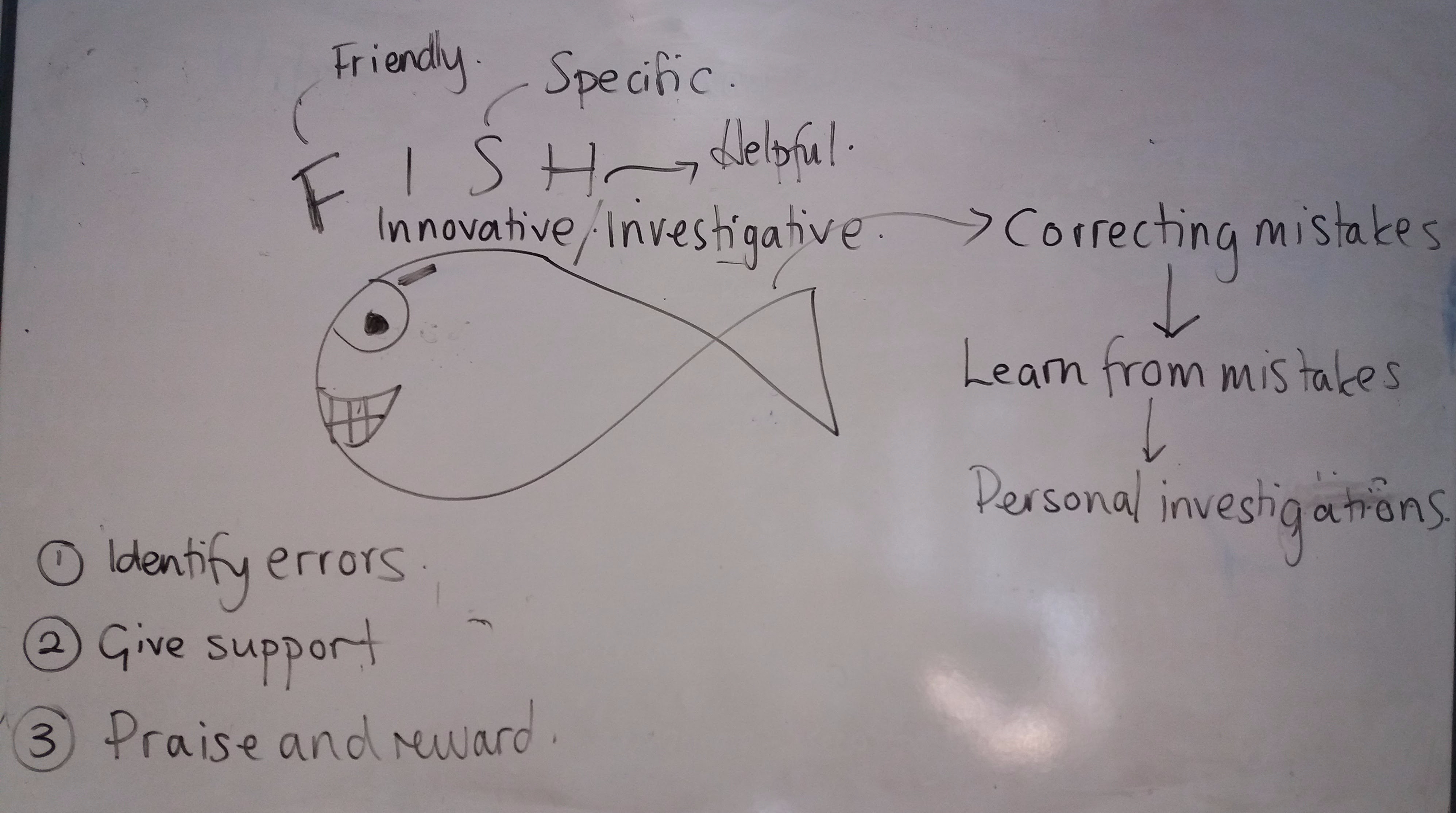
Students then shared their work with the class via Google Docs and started commenting. Some of them were familiar with this form of feedback, having used it in other subjects. For some in the class, this was the first time they had used the ‘comment’ function on Google Docs.

Students then used the feedback to edit and improve their writing. By clicking on ‘resolve’, they could either accept or reject a proposed change to their work, or deal with any suggestions that had been added.
The Hitch
Well, firstly, 8 students out of 33 didn’t have their Chrome Books. Either they were with the technicians being repaired, they had ran out of battery, or they had simply forgotten them. When this number of students are effectively incapable of accessing the resources for the lesson, it’s certainly a hitch. These students went back to basics, swapping books for peer feedback. Not exactly the slick, techy look I was going for.
Secondly, the sound of 25 students tapping on their chrome book is no match for the power of verbal feedback. When students give feedback verbally, they’re developing on so many platforms- they’re making eye contact, adjusting tone and pitch, hopefully avoiding saying ‘like’ every two seconds, thinking about posture and body language. The cynical side of me wonders whether feedback on this platform is essentially a ‘get out of jail free’ card- like sending a text to break up with your boyfriend, or a (much) milder version of an internet troll, hiding behind a faceless online persona.
Finally, without me to facilitate the feedback (as I would have done if it had been verbal) there were a few sad faces when no one had provided feedback for a student. These students felt rather isolated and it took me shouting ‘Everyone get onto __________’s document and give them some comments’ to resolve this problem.
Was the risk worth the risk?
Risk reward rating: 5/10
I liked the live aspect of this approach and its ‘neatness’- that is, peer comments disappear once they are dealt with. I can see this working brilliantly with 6th form students, where a teacher has to provide an individual student with extensive, targeted feedback. Again, Google Docs is nothing if not slick- it saves work automatically, you can identify student comments easily (i.e. you can avoid anonymous abuse of the platform) and it makes the whole editing process seem more appealing and logical to students.
However, if this is a risk worth repeating, I would definitely scope out any potential access issues before starting- and make a back up plan. Also, using Google Docs for peer feedback in isolation seems to limit rather than empower students. In future, I’ll be using it as a platform for peer feedback alongside discussion- rather than as an end in itself.
Google Case Study- Cramlington Learning Village